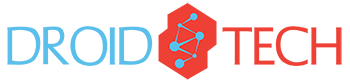In today’s fast-paced digital world, waiting for a web page to load can feel like an eternity. Whether you’re shopping online, catching up on the latest news, or streaming your favorite shows, a sluggish browser can disrupt your entire experience. Speed plays a crucial role in how we navigate the vast expanse of the internet. There are simple and effective ways to boost your browser’s performance. With just a few tweaks and adjustments, you can enhance your browsing speed significantly. Let’s dive into the factors that may be slowing you down and explore practical tips to help you enjoy smoother sailing through cyberspace.
Understanding the Factors That Affect Browsing Speed
Browsing speed can be influenced by several factors. Your internet connection is the most obvious one. A slow network will hinder your ability to load pages quickly. Next, device performance plays a critical role. Older computers or smartphones may struggle with modern websites that require more resources. Upgrading hardware can make a significant difference. Another factor is the website itself. Sites heavy with images, videos, and scripts take longer to load than simpler ones. The server where a website is hosted also affects how fast it responds to requests from your browser.
Tips for Improving Your Browser’s Performance
To enhance your browsing experience, start by keeping your browser updated. Developers frequently release updates that improve performance and security. Ignoring these can slow you down. Next, consider limiting the number of open tabs. Each tab consumes resources, so try to keep only what you need open at any given time. Another effective tip is to disable automatic loading of images or videos on websites. This simple adjustment speeds up page loads significantly. Using a lightweight browser can also make a difference. Some browsers are designed specifically for speed without unnecessary features weighing them down.
Cleaning up Your Browser: Removing Unnecessary Add-ons and Extensions

Your browser might be cluttered with add-ons and extensions you no longer use. These can slow down your browsing experience significantly. It’s time to take a closer look. Start by accessing the extension or add-on manager in your browser settings. This feature will show you everything installed at a glance. Identify which ones are truly essential for your daily tasks. If an extension hasn’t been used recently, consider removing it entirely. Each additional tool can consume valuable resources, affecting page load times and overall performance.
Utilizing Browser Settings for Faster Loading Times
Most browsers come with a range of settings that can significantly enhance your browsing speed. Dive into the options menu and explore what’s available. One key feature is hardware acceleration. When enabled, this allows your browser to use your computer’s GPU for rendering content more smoothly. It can lead to noticeably faster performance on graphics-heavy websites. Another area to tweak is the privacy and security settings. While it might seem counterintuitive, reducing some restrictions like blocking third-party cookies can improve load times for certain sites.
Clearing Your Cache and Cookies Regularly

Clearing your cache and cookies is a crucial step in maintaining browser speed. Caches store web pages to load them faster the next time you visit, but over time, they can become bloated. When this happens, it can slow down your browsing experience significantly. It’s like having too many files cluttering your desk; finding what …