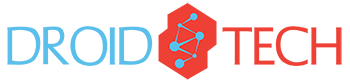Every person is interested in buying a computer that is pretty fast. However, its speed can reduce drastically with time. Its speed should be maintained by taking care of your device. Some of the problems have been encountered by those Individuals who use these devices more frequently. This article is going to discuss some of the preventive measures that can help you in optimizing the performance of your device.
The performance of computers is affected by several factors. They are common with those people who use the internet to download files. There can be worms or viruses that can harm computers. They can affect its memory or degrade its performance. This is what contributed to slowing down of computers.
Emptying the recycle bin
The recycle bin should be emptied from time to time to improve the overall performance of your device. It is mainly found on the computer’s desktop.
Deleting the temporary files
This is another crucial step. Files stored in the temporary folders should be cleared or deleted to increase the performance and speed of your device. These folders are accessed by following the instructions outlined here below:
- Go to start menu
- Go to computer
- Go to c drive
- Go to windows folder
- Finally, go to the temp folder
By deleting the browsing history
The browsing history saved by the browser should be deleted. The following are the steps followed when executing this task.
- Clicking on the windows button
- Clicking on the control panel
- Clicking on internet options
- Clicking on general tab
- Clicking the button with delete option
- Select the files that you need to delete
Finally, delete the marked files by clicking the delete buttons
Consider the critical factors when installing programs
Any program that is installed will have an icon in the taskbar. Such programs take a lot of the memory space because they are known for running in the background. These buttons should be checked during the installation process. You are advised to put them in the quick launch or the taskbar.
Removing unnecessary programs
These are those programs start automatically on the starting windows. They are removed by opening ’run’ prompt and then typing msconfig. This will help you in opening the configuration’s utility of your system. The startup tab should then be clicked on. This is done to enlist the different program that starts automatically on windows.